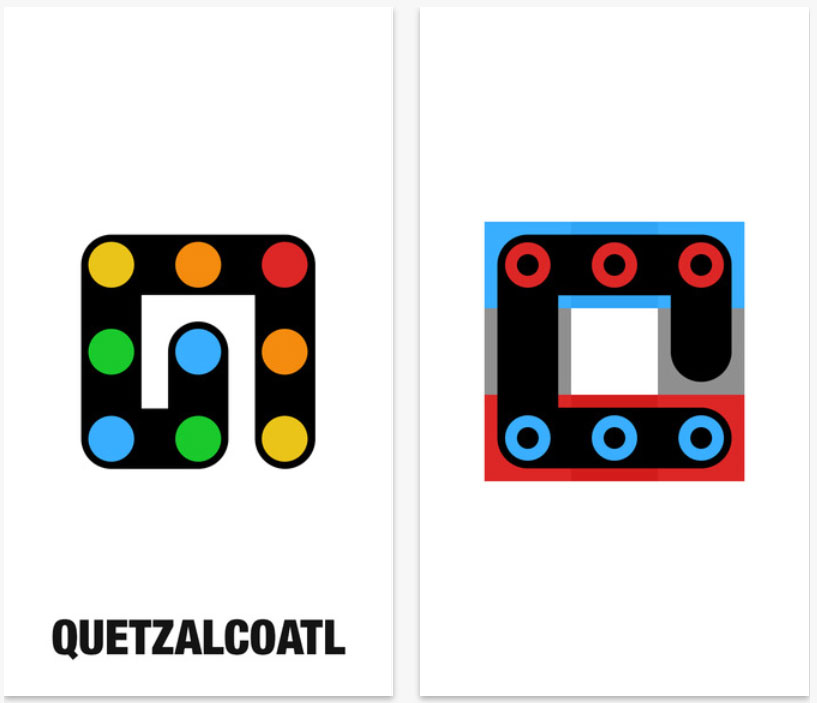In the process of the iPhone and iPad to the mobile device installs free Manager Cydia applications, which by default is hardcoded multiple repositories. But the store is not the whole list of unofficial sources for iOS. The rest you can install yourself.
IPhone explainable driven by the desire to obtain access to software solutions that are not admitted to the official store. And the easiest way to perform the jailbreak and in Cydia add a few additional repositories. Make it very easy – just go to the source tab, click edit and specify the address.
In light of the release of the jailbreak for iOS 10.2 MacDigger made a list of 10 most useful Cydia repositories.
The Repository Of Ryan Petrich
URL http://rpetri.ch/repo
Ryan Petrich – most famous jailbreak developer circles informal applications for iOS. He has created such utilities such as Activator, OverBoard and DisplayRecorder. As any iOS developer has his own repository where he lays out a test version of its SOFTWARE.
The repository for iCleaner Pro
URL https://ib-soft.net/cydia (stable)
URL https://ib-soft.net/cydia/beta (beta)
In the process of downloading and using apps on iPhone and iPad changes occur at the system level. And not always these changes positively affect the performance of the OS. To increase the efficiency of the gadgets called iCleaner Pro. Very powerful software package with extensive capabilities for clearing the OS from debris localized to the same to the Russian language.
Repository Karen Pineapple
URL https://cydia.angelxwind.net/
Or Karen angelXwind – also known in the jailbreak community developer. She released a number of decisions for fans of old-school consoles. Will be especially appreciated by fans of the original Duke Nukem, Mario and other popular characters and toys. In addition, the repository developer can find tweaks AppSync Unified, SafariSaver, PreferenceOrganizer 2 and IneffectivePower.
Forty Six & Two Repo
URL repo.fortysixandtwo.com
This resource also presents some useful Addons, including Hapticle. This add-on mimics the old iPhone work mode linear actuator called the Taptic Engine on the iPhone 6s.
HASHBANG Productions
URL – cydia.hbang.ws
Many repositories collect development that extends the functionality of iOS. HASHBANG repository – a repository of visual Addons. With their help you can change the design, animation and some elements of the iOS interface. Among the solutions that are compatible with iOS 9, you can call StoreAlert, MapsOpener, DailyPaper and BrightVol.
iMokhles
In this source you can find the jailbreak tweak RevealMenu that plays on the gadget feature 3D Touch. Reason enough to add this Cydia repository.
URL apt.imokhles.com
CP Digital Darkroom Repo
URL https://repo.cpdigitaldarkroom.com
If you think it is unfair that multi mode is available only on the iPad Air 2, iPad mini 4 and iPad Pro, the repository for you. Here you can find a jailbreak-Medusa extension that allows you to transfer all the multi-tasking capabilities of iPad on officially unsupported devices. The advantages of the multi-mode flagship tablets become available on the other models – the old iPad, such as the first iPad Air, iPad mini 3 and even iPad 2/3/4 and iPad mini first and second generation. Moreover, with this tweak this feature can be used on the iPhone.
Developed By Philip Wong
URL https://pw5a29.github.io/
Philip Wong is a famous name in the jailbreak environment. He was one of the first supported release of iOS 9 and updated the popular jailbreak-addon Speed Intensifier to speed up animations on iPhone and iPad.
F. lux repository
URL https://justgetflux.com/cydia/
Here is a tweak that is designed to reduce eyestrain and protect vision of the user when working with iPhone and iPad. F. lux changes the color temperature of your screen according to time of day (warm at night to normal during the day). Set the desired setting for day and night time and the tweak will automatically adjust the temperature display iOS device.
Repository CoolStar
URL https://repo.coolstar.org/
Repository repo.coolstar.org a great place to source new software and applications. Here you can find a number of solutions for working with the command line, as well as useful add-RecordMyScreen to record screencasts. Videos are recorded in MP4 format at up to 30 frames per second. The main difference from the tweak Screen Recorder is free and support for hardware accelerated encoding.
See also:
- How to jailbreak iOS 10.2 through Yalu102
- List jailbreak tweaks compatible with iOS 10.2 and 10.1.1
- How to install Cydia with native support for iOS 10 after jailbreak iOS 10.2