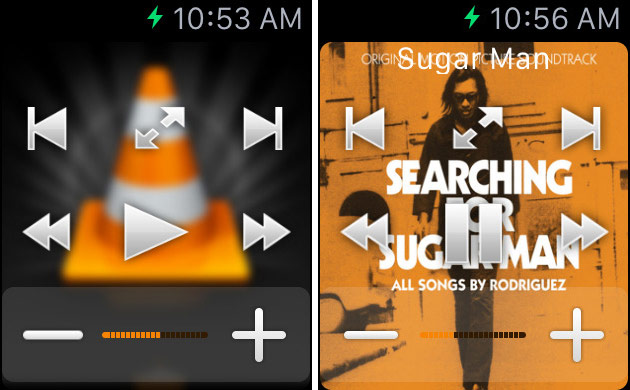In the App Store temporarily became a free VLC Remote app that acts as a remote control for the popular media player. The campaign will last for hours.
On Windows and Mac there is a decent universal player VLC. The app is really good, there is free advantages, ease of management and wide format support. However, the program itself is designed for the computer, and if you decided to watch the movie on a TV connected to a Mac or PC, it is possible to control VLC only wireless mouse may not be very convenient. This is where VLC Remote, through which role the remote control can perform iPhone, iPad and Apple Watch.
After you download VLC Remote, you must go to the developer’s website to download the main client. The installer will display a message on the resolution of open ports. Mac users can immediately confirm option in the Windows operating system, it might be window firewall with the unlock request.
Then open VLC on your computer, and launch VLC Remote on your smartphone. Next, the display will show a reminder message about setting the player on the PC. Will scan the network and display a list of available devices. The computer to which you can connect, will be marked by cone. To connect to it just click on its name.
VLC Remote supports all the basic functions of the desktop application, including the standard commands for playback, to control volume, shows album art, allows you to adjust the EQ and view the playlists. In addition, the application has a version for the Apple Watch and widget for notification Center iOS for quick access.
Download VLC Remote on iPhone, iPad and Apple Watch at this link.