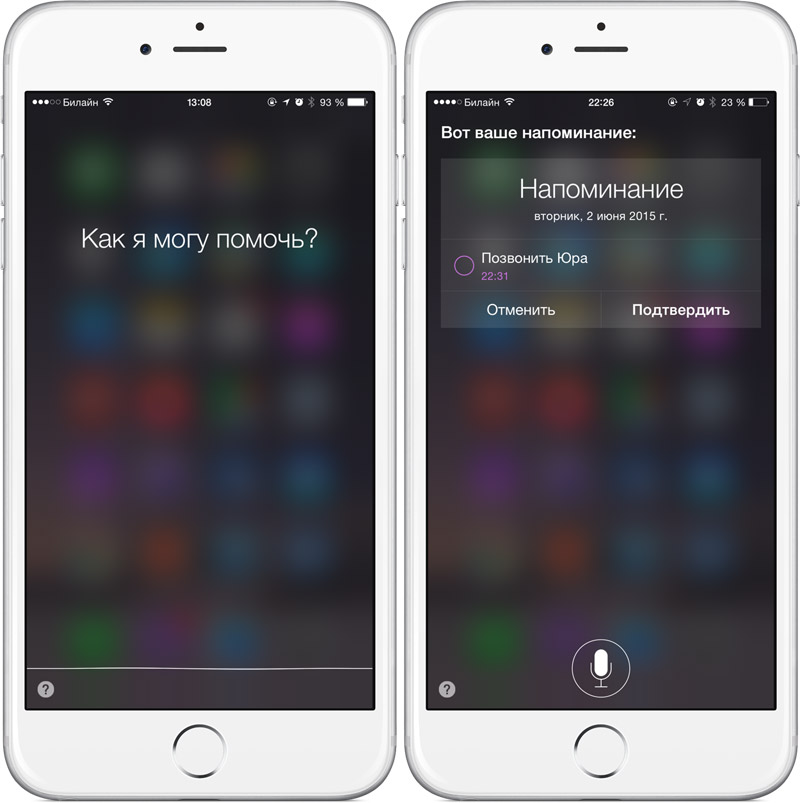The iPhone and iPad owners can use Siri for navigation, checking weather forecast, activate the timer, set short messages, but voice assistant is much more capable technology. Users in the Network detected function, information about which was not on the Apple website or at specialized resources.
Recently Apple added in iOS interactive notifications, which have improved the interaction with various services. For example, the user can reply to a short message or iMessage without opening the app itself. But, as it turned out, the operating system allows you to call using interactive notifications.
Often there is a need to dial a number to someone at a certain time. If you use the standard application “Reminders” instead of third-party services, initiate a call immediately, without having to open the address book and look for the subscriber. It is enough to observe two conditions: first, the person or company that you want to call must be in the contacts list, the second is to create a reminder with Siri.
To receive, the user can tell Siri “Remind me to call Sergei in 20 minutes” or “Remind me to call the Megaphone in 5 minutes” and then confirm the reminder. When at the right time on the iPhone screen will pop up a message, enough to make it swipe to the left. You will see two buttons – “Later” and “Call”. If you click the second button, the iPhone will automatically dial the number.
Recall that with the release of iOS 8.3 commands voice assistant Apple can be given in Russian.
See also:
- Apple has taught Siri Russian language: a list of commands for voice assistant
- Siri jokes: the funniest answers voice assistant in English language
- 15 jokes about Siri Apple Watch