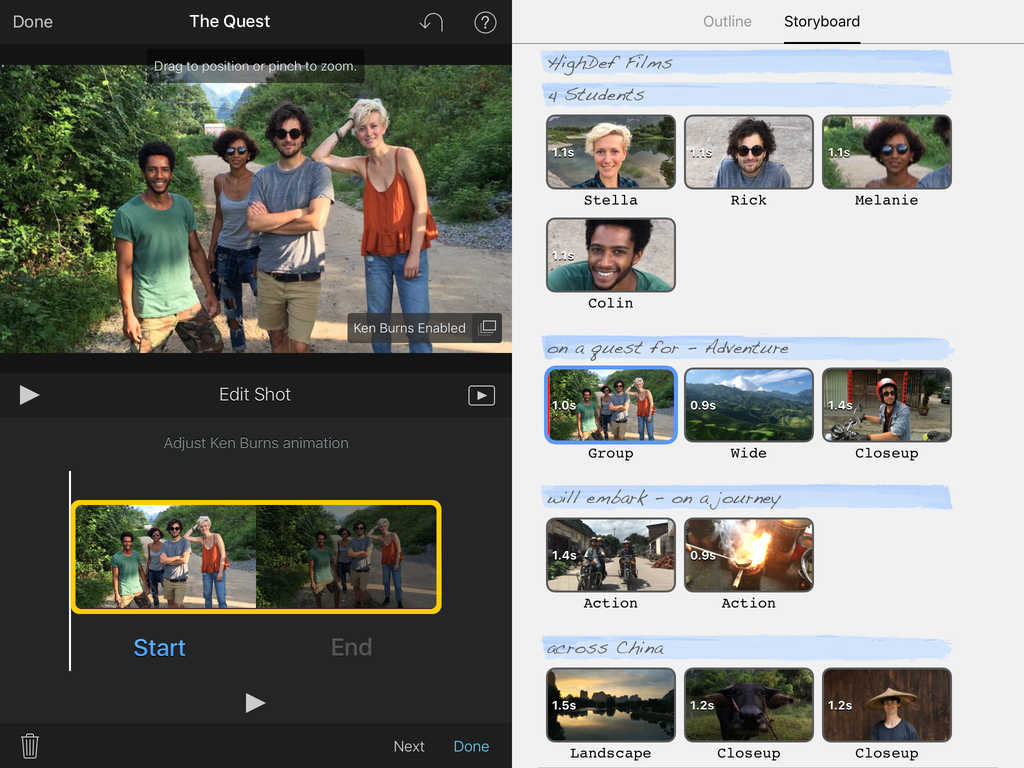Until the announcement of the iPad Pro, Apple has released a new version of software for its devices — iOS 9. OS received some new features, which, as it seemed perfect for devices with large screen displays. These changes really foreshadowed the release of a 12.9-inch iPad.
Option support picture-in-picture for video calls and FaceTime, modes of multitasking Split View and Slide Over, enhanced keyboard and many more have allowed the Apple to adapt the operating system under great iPad, emphasizing the potential of the tablet as the device for professionals. But still there are some things that you should implement in iOS 10, to take advantage of the iPad Pro to the max.
iPad as second display for PC
If you play or work on the computer and use the iPad Pro to view the tape Twitter, email, then you able to use the tablet as a second display for Mac out of the box will be very useful.
Apple offers AirPlay, which in most cases works quite stable. Using this feature, you can send an image through Apple TV from your Mac or iPad directly to the TV screen. It will be convenient, if the company implements this method for the iPad Pro to use it to extend the computer screen. Third-party apps solve this problem, but it would be great to get this opportunity from Apple by default.
Interface applications
Despite Apple’s efforts to adapt iOS to the big screen, in the system you can find a lot of flaws. Take a look at Notes and blank white space on either side of the text. It is unclear whether the placement of text at full screen width is the best solution, but need to use techniques to increase the amount of displayed text.
Lots of unused space — the overall trend of apps on iPad Pro. It seems that Apple made a bid to use Split View or Slide Over. In the Mail app in landscape orientation, the text is also surrounded by plenty of white space. By the way, where is optimized for the big screen version of GarageBand, demonstrated during the presentation of the iPad Pro? As it turns out, it’s not finished yet.
Information on the lock screen
Blocked on a 12.9-inch screen iPad Pro you can see the same information as on the iPhone. This is a huge area that can be used to display useful information and interactive notifications.
Why not look received via iMessage image directly from the lock screen without having to launch the application itself? The same goes for attachments in e-mail. Many users want to use widgets on the locked screen. For example, would be useful information about a connected Apple Watch. Here also it is useful to derive calendar events, weather information and the latest news.
Grid applications
On the screen of iPad Pro application grid has the form of a 5 × 4 in landscape orientation and 4 × 5 portrait. For comparison, the iPhone 6 Plus is the grid 6 × 4 and 4 × 6, respectively. This ratio does not make much sense. Why on a small screen, the iPhone fits in twice as many applications than on the huge display the iPad Pro?
The size of the new iPad encouraged Apple to change the grid arrangement of icons, not only to display their greater number but also to display other kinds of information. For example, widgets.
Third-party applications
Authentic iPad Pro application make a mess. Of course, this is not the fault of Apple, but the company would cost to take care of the initial set of apps optimized for the iPad Pro. For example, the official Twitter client looks strange on the big screen. Similar story with the official client of Facebook — it’s just stretched on a 12.9-inch screen iPad app for ordinary.
YouTube and Netflix are two of the most popular applications for viewing videos also not been updated to received functions picture-in-picture, Split View and Slide Over. Very strange why Apple has not applied in advance to these companies and worked with them on creating applications for iPad Pro. It is assumed that the large iPad was in development for about 2 years, and was shown to the public two months before the start of sales. So why has so little adaptive software?
3D Touch
For the device from the Pro segment is the lack of 3D Touch is strange. Some users skeptical about the appearance of this feature in iPhone, so accustomed to the benefits of 3D Touch that they continue to do privychke by pressing hard on the display iPad Pro.
This technology can be used while editing text. Pressure on the keyboard area of the iPhone 6s is incredibly helpful virtual trackpad. To activate it on the iPad Pro is required to use two finger. It’s not as comfortable and intuitive, as is the case with 3D Touch.
Safari
Safari in iPad Pro is disappointing. The browser has not received any improvements and updates to a new “professional” tablet. You have no way to open two tabs at the same time next to each other. This technique could be useful when comparing prices and characteristics or information seeking.
Safari still lacks a download Manager. You will not be able to download the MP3 file from SoundCloud and add it to your music library. Instead, you must download the file on your Mac, add it to iTunes and iCloud library. Browser extensions allow to save music files to Dropbox, but the Mac still necessary to import the file in iTunes and iCloud.
The argument against OS X on the iPad Pro
There is an opinion that iPad Pro should work on OS X because of its larger display. According to experts, this idea is not as good as it seems. OS X is not adapted to touch screens. Many elements of the system intended to control the cursor, are too small for traditional gestures. Instead, Apple should make every effort to optimize iOS for iPad Pro. If you think that iOS is not suitable for the new iPad, and you can’t imagine how it will look in terms of OS X. This will not work.
The emergence of hybrid devices with OS X and iOS in tandem with a detachable keyboard and trackpad look more realistic scenario, but the last thing you want to do using any iPad to run OS X. Apple Tablets are renowned for the combination of high performance and ease of use, why they are so popular.
The results
Overall, despite some program shortcomings, the iPad Pro is really good. It will not replace the PC, but will be a Golden mean between the classic iPad and MacBook. On the one hand, it is even good that great iPad offers less features than the computer. But many of the nuances of Apple could implement better. Using Mac involves the performance of any work, while the iPad Pro more enjoyable than on a traditional computer or iPad, watch videos.
But iPad Pro is too expensive. For the majority of users buy iPad Air 2 will be more appropriate. However, if you get used to a 12.9-inch display, it will be very difficult to return to a small. At first the screen seems huge, but to it quickly get used. The same feeling can be experienced when switching to iPhone 6s Plus. After this just don’t understand how could I use the 4-inch iPhone.