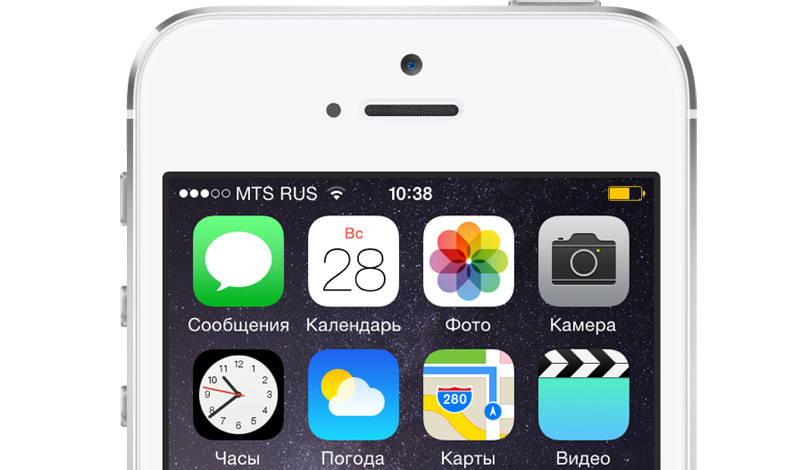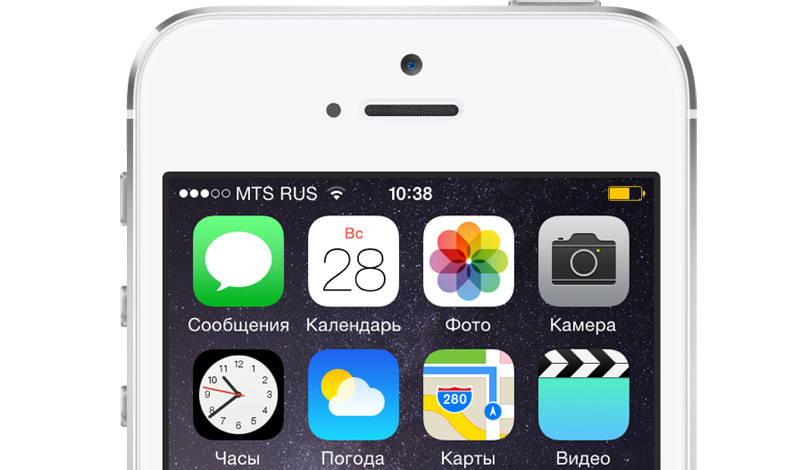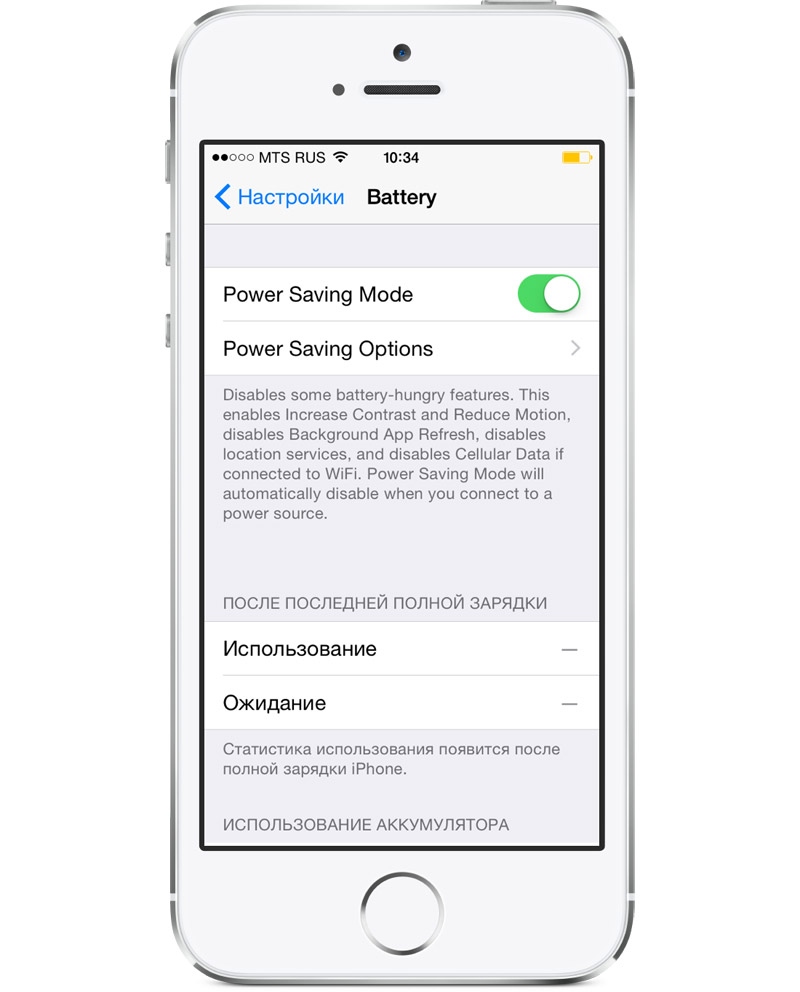In the operating system, iOS 9, Apple has implemented a power-saving feature. The technology is able to add 3 hours to standard time using the iPhone. Now the owners of smartphones with jailbreak can use this mode without installing the beta version of the new OS.
The power saving mode in iOS 9 has been called “low power Mode”. The switch function is in a special section of the Battery – where are the statistics of a mobile device showing the usage time since last charge, and the switch “Charge percentage”. Tweak called Power Saver Mode for iOS 8 adds toggle enable low power in the Battery section.
Move the Power switch to Power Saver Mode in the “On” position will allow the “eight” is more economical to use the resources of the iPhone. Reduced device performance and network activity; off checking email, background updating of programs, motion effects and animated Wallpaper. The screen when idle is translated into its off position for a few seconds.
In total, the mode affects 9 functions of the operating system, allowing you to extend the working time of the smartphone offline. In contrast to stock options in iOS 9 jailbreak tweak allows flexible management mode settings – for example, you can disable the auto brightness, but leave the background updating, etc.
Indication included “low power Mode” in iOS 8, and iOS 9 is the battery icon in the upper right corner – it is painted in yellow color.
Tweak Power Saver Mode is free, you can find it in a separate repository http://elijahandandrew.com/repo/.