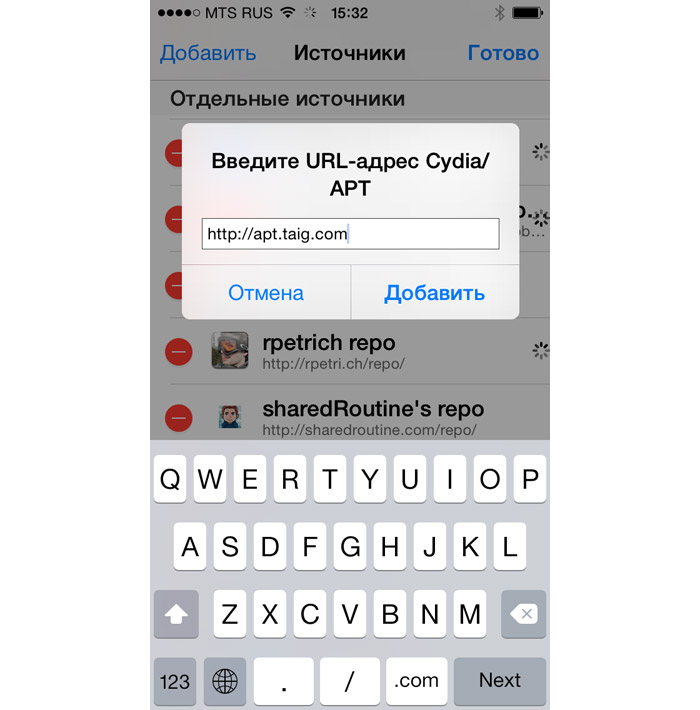On Friday, the hacker group TaiG has released an updated tool to jailbreak iOS 8.3. In TaiG 2.1.2 has been fixed framework Cydia Substrate, providing the ability to install tweaks and informal programs. How to jailbreak using TaiG 2.1.2 and how to update jailbreak users already “jailbroken” devices later in our tutorial.
For users of iOS 8.3 jailbreak :
If your device already done the jailbreak, there’s no need to repeat the procedure. Enough to update TaiG package. To do this:
Step 1: Launch Cydia and wait for the update sources.
Step 2: If you do not find TaiG 8.1.3-8.x Untether v2.1.2 in the main repository, add the repository developers. On the Sources tab you want to add a new address http://apt.taig.com.
Step 3: Go to the Search section and find TaiG 8.1.3-8.x Untether version 2.1.2.
Step 4: Install the package and reboot your device.
For new users:
Users of the new device are in luck. Updated jailbreak tool TaiG 2.1.2 deprived of many bugs that accompanied the first release. Including supports latest versions of iTunes.
Step 1: Download TaiG 2.1.2 to jailbreak iOS 8.3 this link.
Step 2: Use the instructions on how to jailbreak iOS 8.3 on Windows:
- Jailbreak iOS 8.3 on iPhone and iPad using TaiG
If you have Mac, then you have to install a virtual machine. Read more about it here:
- How to jailbreak iOS 8.3 using TaiG on Mac
Step 3: It’s all on your device appeared online store Cydia!
To open full access to the iOS file system, use the instructions that follow this link.
See also:
- List of compatible iOS 8.3 Cydia tweaks