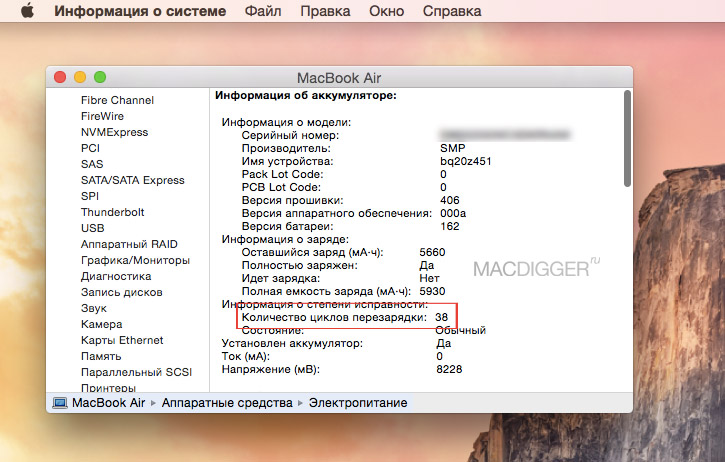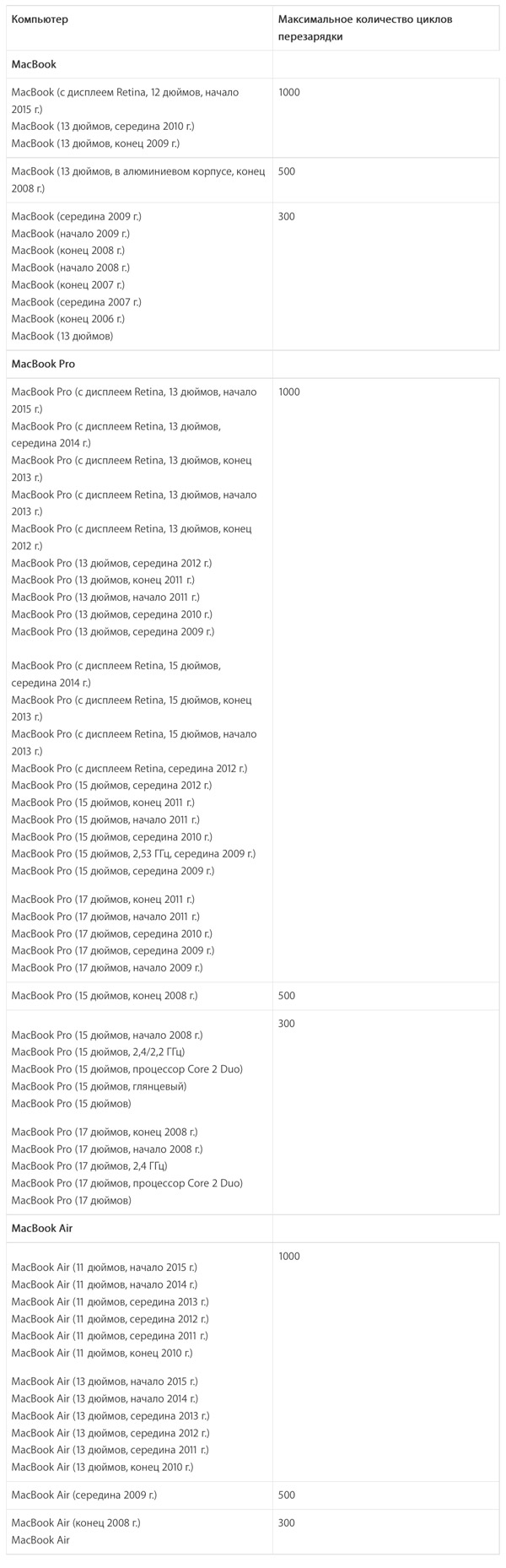Apple laptops can boast a long battery life. However battery portable MacBook computers have a limited number of charge cycles, out of which they are considered as a spent resource. After a failover resource, the batteries need to be replaced.
Using the MacBook battery is quantitatively expressed by the number of charge cycles. One cycle corresponds to full recharge the battery usage, but this does not mean that it was loaded exactly once. For example, a laptop could be used for one hour or more during the day until half of the charge, and was then fully recharged. If the same thing happened the next day, then it is considered a recharge cycle, rather than two, so in some cases a full recharge cycle is completed within a few days.
At the time, the MacBook batteries had only 300 recharge cycles. Then came more sophisticated models that can withstand 500 cycles already. In modern laptops, this figure доведtн up to 1000 cycles. That is, if the user will have to fully discharge the battery and re-charge it every day, the battery can work “as new” for almost three years.
How do I know how many recharge cycles moved the MacBook battery? This can be done through the main menu system. Click on the Apple menu in the top left corner of the screen and go to “About this Mac”. In the opened window click “More info” and then “system Report”. The application opens, the purpose of which is to provide the most information about the system. In the left window of the application look the Hardware section, and then go to “power options”. In the right window, opened information among find “Number of charge cycles”.
Of course, the battery can be used after consuming the maximum number of charge cycles, but the battery life of the MacBook may be reduced. If you know the number of waste recharge cycles, you can also see the remaining number of cycles and determine when you will need to replace the battery. Such information can be useful, for example, when buying a MacBook “with hands”.
Information about the maximum number of charge cycles for batteries of different models of MacBook, after which the battery is considered to exhaust the resource, listed in the table below.