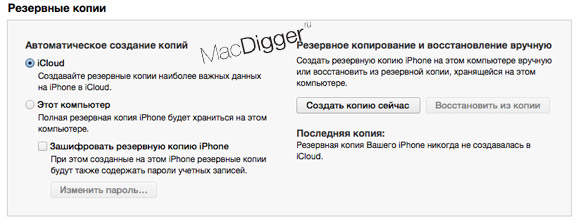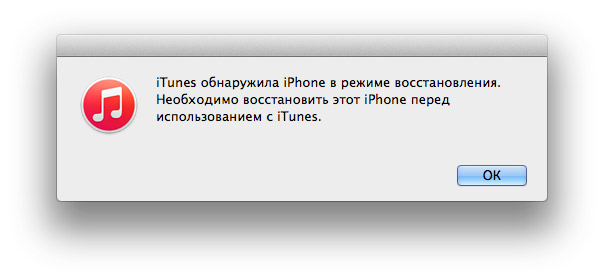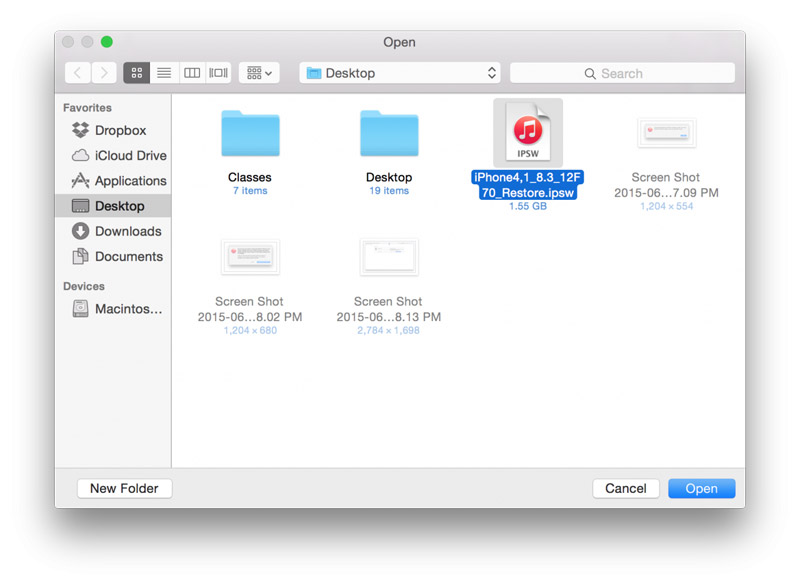Some owners of iOS devices have already appreciated the advantages of the new platform, the benefit to install iOS 9 everybody can account for developers this is not required. However, not everyone was pleased with the first test build of “nine” due to the rapid discharge of the battery, errors and slowdown of the interface. Users upgrading to iOS 9 beta, there is a possibility to downgrade to iOS 8. It is only about the final version of iOS 8.3, which issued digital certificates.
To avoid problems with the iPhone and iPad to the new iOS 9, you can use the following guide to downgrade from iOS 9 beta on iOS 8.
Requirements:
- Smartphone or tablet with iOS 9 beta.
- The latest version of iTunes.
- The official firmware file of iOS 8.3 for iPhone and iPad.
How to downgrade from iOS 9 beta on iOS 8:
Step 1: make Sure you have the latest version of iTunes and downloaded the firmware file of iOS 8.3, which you want to roll.
Step 2: back up the data on your device using iTunes or iCloud cloud.
Step 3: Open iTunes 12 and connect your iPhone or iPad running iOS 9 to the computer.
Step 4: Select the mobile device in the top panel.
Step 5: Put the device into DFU mode. The sequence of actions is as follows: hold the lock button for 3 seconds; while holding down the lock button, press the Home button for 10 seconds; holding down the Home button, release the lock button. Continue to hold the button for 30 seconds.
Step 6: iTunes will show the message “iTunes has detected an iPhone in recovery mode. You must restore the iPhone before using iTunes. Click OK, and then, while holding down Shift (or Alt on Mac OS X), click the Restore button.
Step 7: In the next window select the IPSW file of iOS 8.3.
Step 8: Now wait for the completion of the procedure, the recovery will take 10 to 15 minutes. Since iOS 9 is in beta status, certificates for downgrade is not required.
Congratulations! You have successfully rolled with iOS 9 beta on iOS 8.