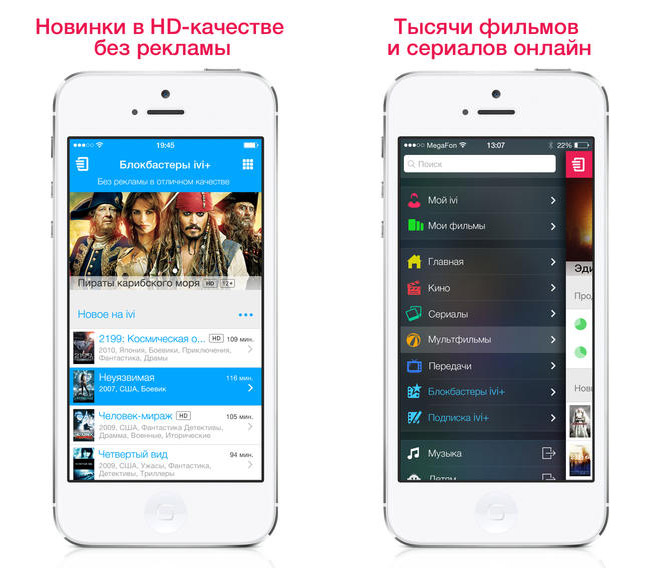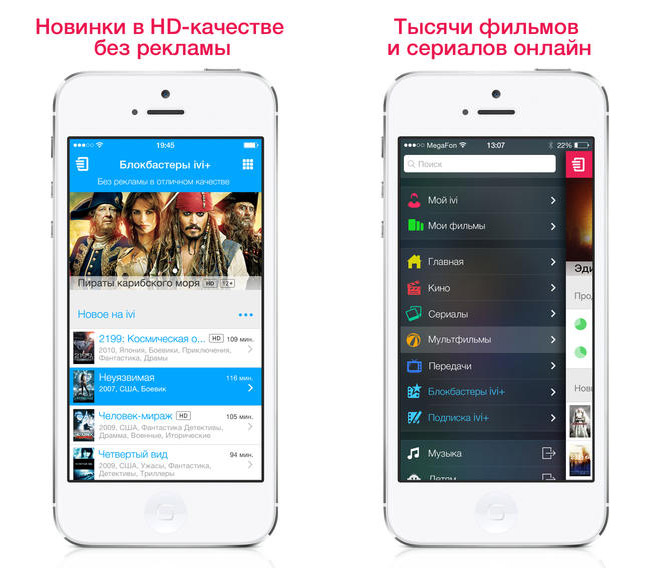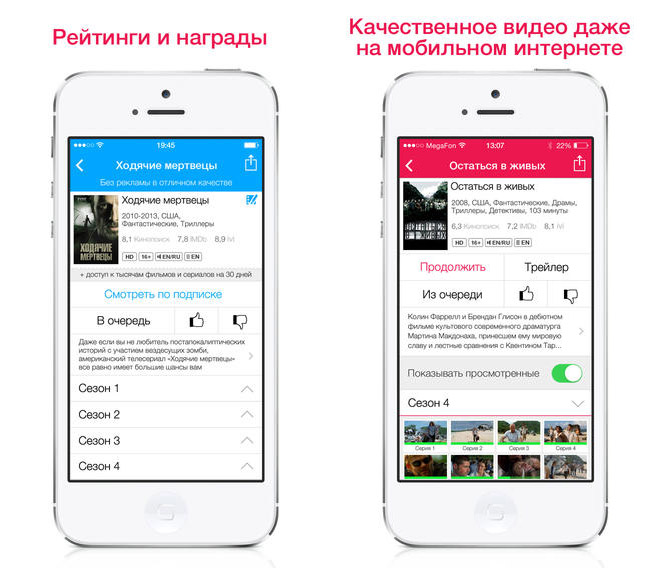Each of us has a list of movies that have long I want to see. And here’s a long flight or train trip a vacation or a cozy evening at the cottage. It’s time to dive in the long-awaited film. How to accomplish this on an iPhone or iPad? Today at our disposal there are several ways to solve this issue. The first is download the film on the computer pirate of the resource to convert to the required format, to connect the gadget to the computer to upload the file to the device, and then watch a movie. The second option is to browse online. Get help from a service ivi and new option of downloading the video on your iOS device.
The new feature, announced the development of the service, allows you to create your own movie collection and watch them without Internet connection. This collection is eternal, as the movies after downloading go into full ownership.
In the eternal library can contain both Hollywood and Russian news 2015, including “duhless-2”, “Battle for Sevastopol”, “Exodus: gods and Kings”, “Jupiter ascending, “a Robot named Chappy”, “Kingsman: the Secret service”. For lovers of animation – “the House” and “City of heroes”. And about 1500 items. The application allows you to download movies in different resolutions: medium quality, 500 MB, up to Full HD when the movie can weigh about 7 GB.
Let us examine in more detail how this works. First you need to update the ivi application to the latest version or download it in the App Store. Movies available for download are in the menu section “Blockbusters ivi+”
Further, in the card of the selected movie will appear the option “Upload”. All downloaded movies and download status located in the menu item “Downloads”.
There you can pause the download process, or to remove already viewed the film. To wait when the movie is loaded, there is no need – your download will continue when app is closed and will notify the end.