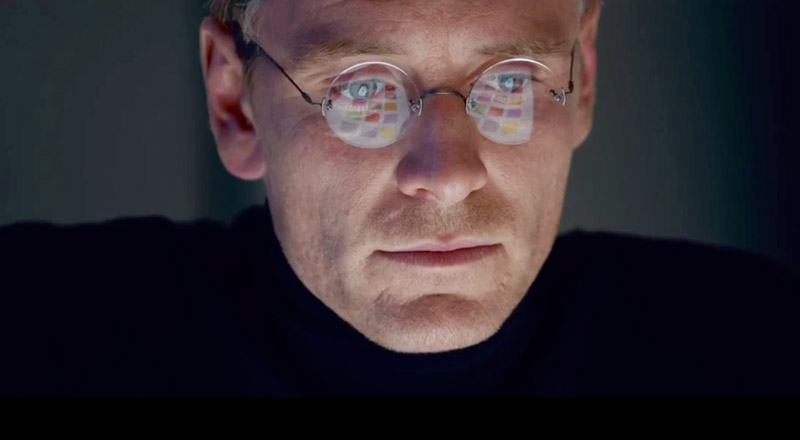The virtual keyboard is that it can be changed by adding new functionality with the software. This is what Apple did in iOS 11. The keyboard on the iPad added option “Flip keys”. By and large, this new gesture is for a set of numbers and symbols without having to switch into a special mode.
Flip only works on the “small” iPad, since the 12.9-inch model has a full keyboard with digital next. It is noteworthy that the feature is available even on the iPad with iOS 10 and older versions, but in a restricted mode.
“Flip keys” in the iOS 11
The keyboard’s appearance is almost not changed – it’s all the same letters, but now over them drawn characters and numbers. To print the letter, simply press the desired key to type a symbol or number – the key associated with the letter and swipe down.
On the page with symbols that gesture also works. For example, key question mark is responsible for the question mark and point.
“Flip keys” on the old iPad
“Flip on the keys” – not exactly a new feature, it existed in the iPad and iPhone long before iOS 11. On earlier versions of the operating system already existed key with which to score different characters. For example, if you press the key with the semicolon and slide your finger up (not down like in iOS 11), you can put a colon.