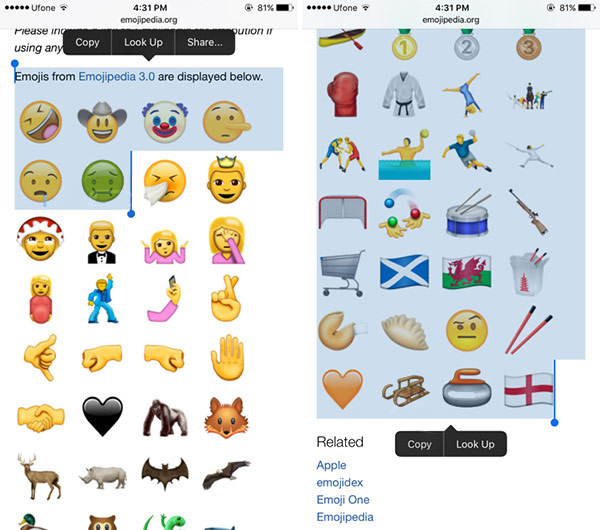The first beta version of the iOS operating system 10 is already available for developers. A huge number of innovations that demonstrate the evolution of the platform is of course great, but what’s with the 72 new emojis mentioned in the Unicode Consortium?
This week, a non-profit organization officially announced the availability of version 9.0 of the standard character encoding. Among the new emojis are for 7 new images people, people (clowns with different expressions), 14 images of plants and animals (potatoes, gorilla, rhinoceros, stag, and others), 18 characters food (kiwi, avocado, lettuce, cucumber, carrots, etc.), dishes, added new emoticons on the sports topic, as well as images of new emotions and gestures, among them shame, shrugging their shoulders and rolling on the floor laughing smiley (ROFL).
In the list of icons also includes a selfie, smiley, who are sick, shrug, and gorilla, Fox, deer, shark, owl, avocado, potatoes, croissant, pancakes, salad and bacon. Will be available various facilities like water scooters, canoe, fight, kimono, Boxing gloves, medals 1-3 places, wrestlers, fencing.
The first beta version of iOS 10 missing Emoji from the new edition of Unicode. But if you want now to use the new icons, it is possible, both in the new operating system from Apple, and iOS 9 without jailbreak.
Step 1: Go with your iOS-device to page emojipedia.org/emojipedia. It contains all 72 new Emoji.
Step 2: the List of emoticons is located under the text “Emjois from Emojipedia 3.0 are displayed below”. Click them together with the text and click “Copy”.
Step 3: Close the browser and navigate to the Notes app.
Step 4: Create a new note and paste the content from clipboard.
Step 5: the New Emoji will appear in the note. Copy any smiley and paste it in the stock app “Messages”.
Trick trick only works with iMessage and other messengers new emojis are not yet supported.
It is important to remember that this is a temporary solution. To come each time from the correspondence and copy emoticons in the note is not very convenient, but, most likely, Apple will solve the problem in the next iOS updates, adding new emojis to the standard keyboard.