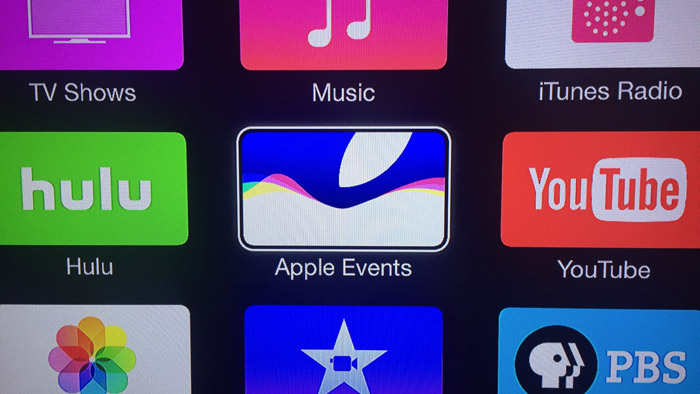Familiar smiley emoticon appeared in the late 1950’s — early 1960-ies. However, there is no consensus about who invented the smiley face first. According to one version, the author of the Emoji is an American artist Harvey ball, who drew this symbol in 1963 for an insurance company. It is also known that stylized sad face used Swedish Director Ingmar Bergman in one of his movies, and in the 1950s emoticons were depicted on the posters of the film “Lili”. Anyway, now the emojis we put everywhere, except that in the official documents do not use.
In iOS 10.2, Apple has added a whopping 72 new symbol Emoji from the Unicode standard 9.0. Among them there are 7 new images of people and faces, half a dozen images of plants and animals (gorilla, Rhino, deer, and others), twenty character meal (lettuce, carrot, kiwi, etc.), dishes, new emoticons on the sports topic, as well as a gesture of shame and rolling on the floor laughing smiley.
Users who, for whatever reason, remained on iOS 9, there is no way to use the new Unicode character set. The problem can be solved by setting a special jailbreak packages from Cydia.
72 how to add new Emoji from the Unicode 9.0 in iOS 9
Step 1: Open Cydia and add two new repository. Wait for the update sources.
- https://vxbakerxv.github.io/repo/
- https://poomsmart.github.io/repo/
Step 2: Find the standard ModMyi repository or in the search app BytaFont 3. Install it.
Step 3: If your device is running iOS 9.0 — 9.1, locate and install the following packages:
- Emoji10 (iOS 9.0-9.3) – Poomsmart
- Emoji iOS 10 – vxBakerxv
- EmojiAttributes – Poomsmart
- EmojiLocalization – Poomsmart
- EmojiResources – Poomsmart
If on your gadget, iOS 9.2 and iOS 9.3.3 inclusive, install the following packages:
- Emoji10 (iOS 9.0-9.3) – Poomsmart
- EmojiAttributes – Poomsmart
- Emoji iOS 10 – vxBakerxv
Step 4: After the election of choice! open BytaFont 3.
Step 5: Navigate to Swap Mode and select Emoji.
Step 6: press the Emoji Emoji10 to replace the original set of emoticons on the new version of iOS 10.2
Step 7: Make the restart across different springboard.
Step 8: Open any messenger or a text editor, invoke a keyboard panel with smiles and check for new characters.
How to return a standard set of emoticons:
Step 1: Open BytaFont 3 and select Swap Mode – Emoji.
Step 2: Click Restore BytaFont backup and return the original set of emoticons instead of icons in iOS 10.2.
Step 3: Remove all build Emoji10 from Cydia:
- Emoji10 (iOS 9.0-9.3) – Poomsmart
- Emoji iOS 10 – vxBakerxv
- EmojiAttributes – Poomsmart
- EmojiLocalization – Poomsmart
- EmojiResources – Poomsmart