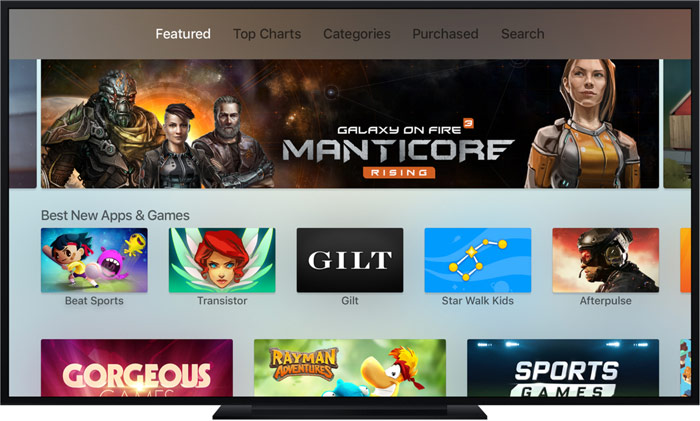Operating system macOS has advanced sound system Core Audio. One of its advantages over Windows audio subsystem is, for example, support for USB Class 2.0 Compliant. Thus, all compatible devices will be able to work without the driver, with support for all modern formats.
For macOS exist as built-in software music player, iTunes and iPods to third-party manufacturers. Thus we are assured that third-party software players provide a number of advantages and provide a higher quality sound. The experts iXbt researched this issue on the example of the players Audirvana Plus, Fidelia, Vox, and add-ons BitPerfect for iTunes.
In testing participated MacBook Pro with OS X Yosemite, an external USB DAC Oppo HA-1 on the basis of the ESS Sabre 32 ES9018 with amplifier in class-A and planar-magnetic headphones the Oppo PM-2 with balanced connection.
iTunes
Listening showed that iTunes plays fine, but other software players bypass it by sound. The difference in sound is not doubt, she later confirmed instrumental — DAC came to different data. Was the decision to find out why this is happening, how could there be this difference and whether it is fixed dimensions? And whether it is possible to minimize this problem and to guarantee the maximum sound quality?
The test results in RMAA showed that it is possible to set these settings and create the conditions under which the choice of player does not affect the test results. Did not change the frequency response did not change the spectrum of noise and distortion.
However, despite common myths about taking care of Apple for the user, sound system Core Audio by default comes with audio data at its discretion in the same way as does the Windows subsystem and any other. So for macOS and written third-party applications for high-quality music playback.
BitPerfect
For those who like iTunes, there are third-party app BitPerfect. It has a separate sheath and is embedded in the system menu. BitPerfect automatically, transparent to the user, integrates with iTunes and puts the device mode is exactly like the next file in the playlist.
In the case of the device Oppo HA-1, which supports all possible formats, all of this tab is absolutely not necessary to us, as it will obviously degrade the sound quality. To listen to the sound as it is conceived in the recording Studio, you should leave the default value: Do Not Upsample.
First of all, BitPerfect is not a panacea and it requires maximum quality recording support all the desired modes and the possibility of sending digital data output. Bit perfect, then there is a “bitwise precision” is only possible in this case.
Audirvana Plus
Audirvana Plus has several interesting settings: mode exclusive access, direct mode, increased buffer, integer mode. There is also the possibility to mute the volume when you change the device mode if the device it gives a click. There are other small amenity. All the features look interesting. Player Audirvana Plus seemed the most developed.
Exclusive access mode (in other players it can be a Hog Mode) is the capture device the audio application to prevent mixing of multiple signals in the software mixer Core Audio. Direct Mode created for old versions of macOS, which were impossible audio output via Core Audio in integer format, without converting to floating-point format. Direct Mode allows you to send data to the device, bypassing Core Audio in this case is achieved bit data transfer. Integer mode — allows you to transfer data to the DAC without any conversion. Enabled by default.
Tab Audio Volume allows you to select the type of volume. It is clear that any interference in the signal volume immediately changes the whole structure, and hence decrease the quality. However, some DACS have their own means of volume changes, which may be preferable for software engine volume in Core Audio.
When multiple applications Audirvana Plus allows you to put a high priority and disable the services, especially the loading system. This allows you to remove clicks in the sound for not the most powerful computers and laptops.
Vox
Player Vox looks modest. There is only the machine frequency and an exclusive mode audio device. This player can be recommended for powerful modern Apple computers that do not require advanced features of Audirvana Plus.
In the advanced settings at Vox have the option to download the entire file in memory, so as not to pull a carrier. This makes sense on modern computers with huge amounts of RAM.
Fidelia
Player Fidelia also has automatic frequency and sampling rate Converter, which has its own interpolating filter with linear phase. Capture device and loading the file into memory, is available on the General tab.
At Fidelia is an interesting processor sound under headphones, which removes the channels from the listener’s ears and emulates the sound of speakers.
The results
Overall, Audirvana Plus has proved itself as the most developed player for listening to music on your Mac. Here everything is made for listening to music in real life when the computer is used for other tasks. But the cost of this player is the highest. If you have no desire to spend money, that Vox looks pretty good. If you like the interface of iTunes, it is possible to compromise and not buy a very expensive add-in BitPerfect.
High quality bit music playback on computers with macOS even if you do use iTunes, but only if you agree to manually change settings of the playback device in the wilds of the OS and not to run other programs that output audio. When the system is actively used, it is better to use third-party media players. They will provide automatic frequency and monopoly capture of the playback device not to allow other apps to mix anything in the audio path.
However, the quality of the final sound 99% will be determined not by the program, and the selected audio device, in which is formed an output signal. The program’s goal is to just move the DAC to the desired mode and submit undistorted data. So the next step after selecting the program-player should pay special attention to the selection of the sound device.